What file format should I send?
Files can be created in a variety of graphic design programs. However, all art should be saved and submitted as PDF (Portable Document Format) files to minimize any font, image, text or formatting changes.
How do I use the templates?
Templates are provided for each product in the sizes that are offered. Each template will show the size guidelines and specifications needed for your artwork. Specific dimensions are given for bleed, trim edge and print safety zone. These can be viewed or downloaded under Templates.
What is a bleed?
Bleed refers to a background color, graphic or image that extends to the edge of the finished paper size and beyond. It's difficult for printing equipment to apply ink up to the cut edge of a sheet of paper. So, an extra .125" (3mm) margin is typically added on each side of the design, enabling the background color, graphic, or image to extend past (i.e., "bleed off") the paper's final trim edge. This extra bleed area will be cut off the printed sheet. For example, a letterhead sheet that incorporates bleed in its design will be 8.75" x 11.25" before being trimmed to a finished size of 8.5" x 11".
In contrast, a piece with no bleed keeps all the printed elements a minimum of .125" (3mm) away from the edge of the paper on all four sides. Nothing is printed to the finished edge of the paper.
The illustration below on the left shows a page printed with bleed, before trimming. When trimmed, the finished piece will have color or graphic content extending to the finished, cut edge on all four sides. The illustration below on the right shows a page designed without any bleed. When trimmed, the finished piece will have an unprinted border on all four sides.
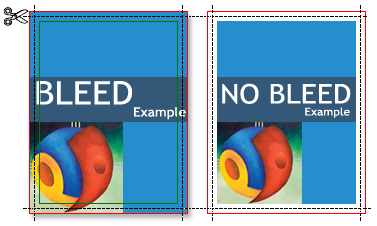
How do I create a bleed in my design?
To create bleed in your design, simply make sure the background color, graphic, or image you want to bleed extends off the final trim edge of the page by .125" (3mm).
If you are creating your file in an application such as Photoshop, make your document height and width dimensions .25" (6mm) larger than your final trim size. For example, if the finished size is 8.5" x 11" then make your document 8.75" x11.25". Position guides that are .125" from each edge. For design purposes, these guides will represent where the paper (and any of your design elements) will be cut.
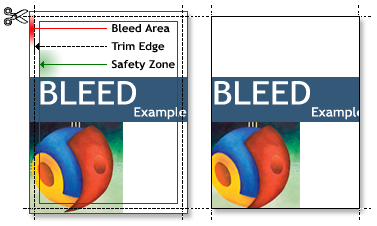
What is the trim edge?
A sheet with bleed is larger than its finished size. The "trim edge" refers to each edge of the sheet after it has been cut to its finished size. Any printed elements that extend beyond the trim edge will be cut off in the process of reducing the paper to its finished size.
What is the safety zone?
To avoid being trimmed off, text and other important materials must stay within a "safety zone" that is a minimum of .125" (3mm) away from the trim edge. Any design elements that extend beyond the safety zone risk being cut off in the process of trimming the paper to its finished size.
How do I place sustainability certification logos on my art?
It’s easy to include sustainability certification logos on your printed materials.
- Select your paper on the product order page.
- Find a link to your paper choice in the description on the order page, or find it under Paper Sustainability Logos.
- Download and position the correct logos (either horizontal or square block) using the For Position Only (FPO) art found here.
Can logos be resized or used individually? Logos must be used at 100%, exactly as they are shown in the template download. Many of our third-party certifying organizations have minimum size requirements and require the actual logos be placed by the printer after the job art is submitted and approved. So, we provide you with a For Position Only (FPO) version that you can position on your artwork.
Most customers want logos on the back page of their printed materials, but you can choose other locations. We will insert high-resolution logos where you position the FPO logos.
Logos cannot be separated or used individually. They need to be used as one piece of art.